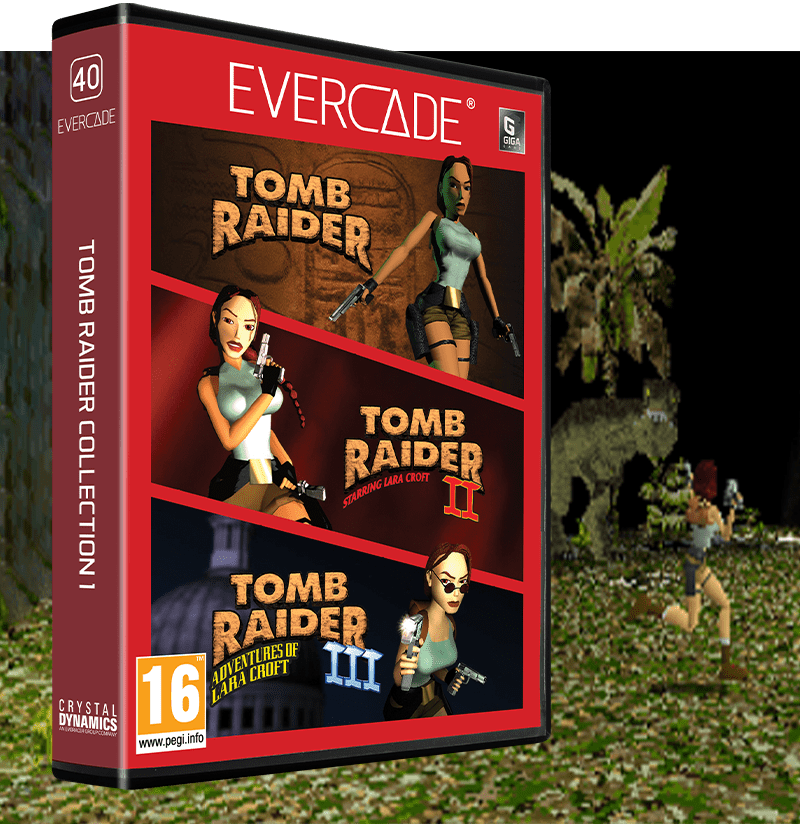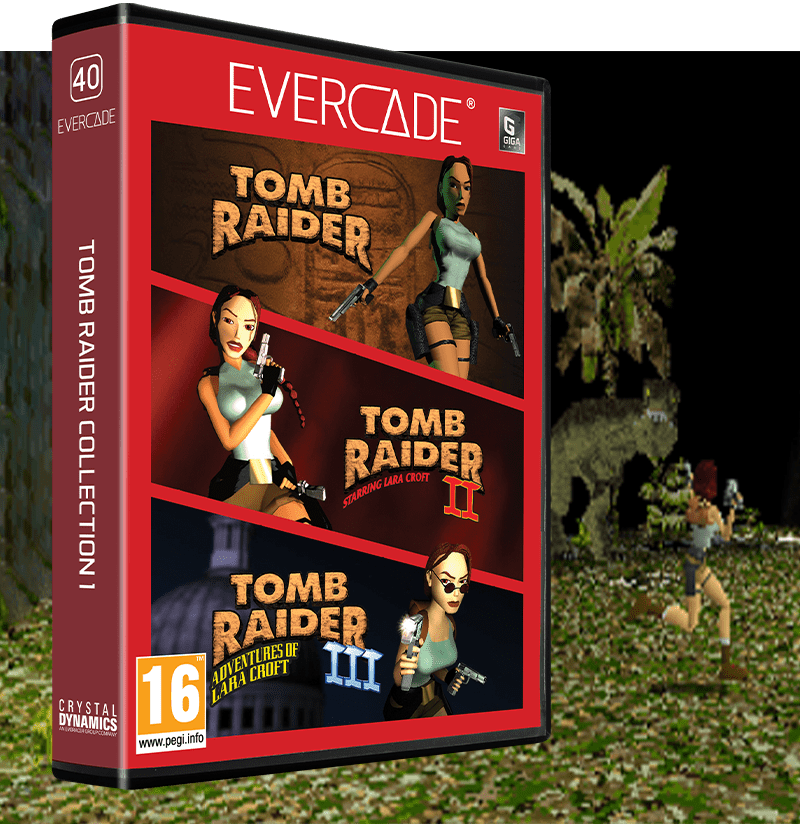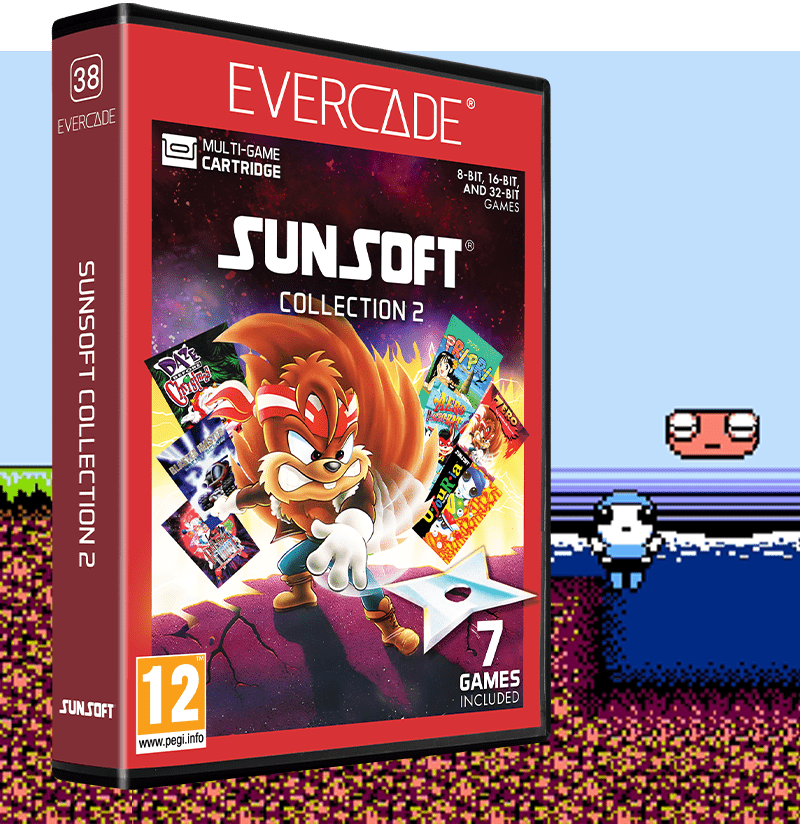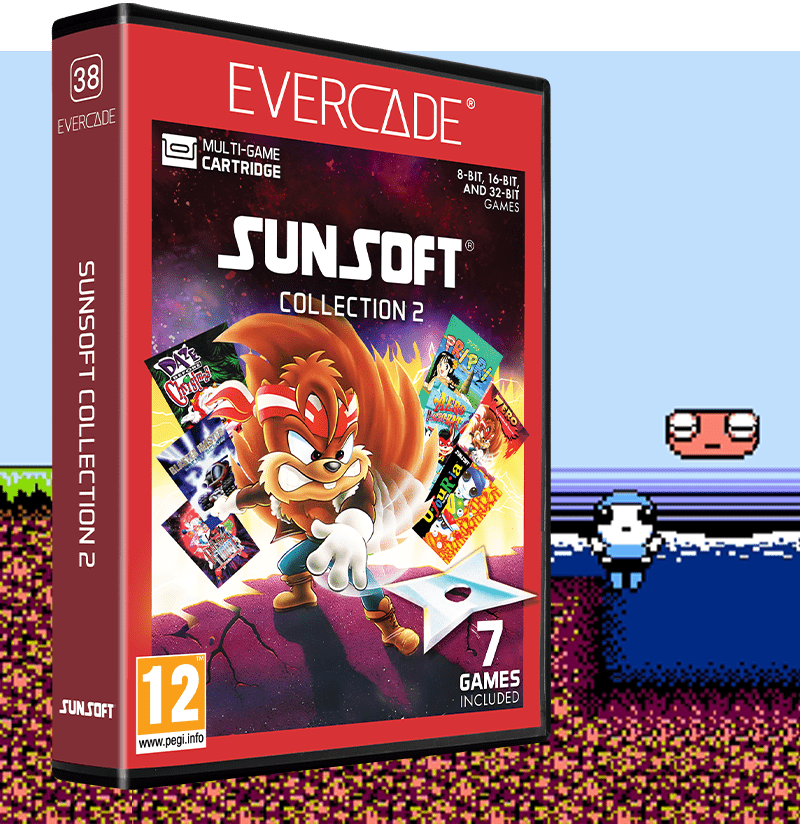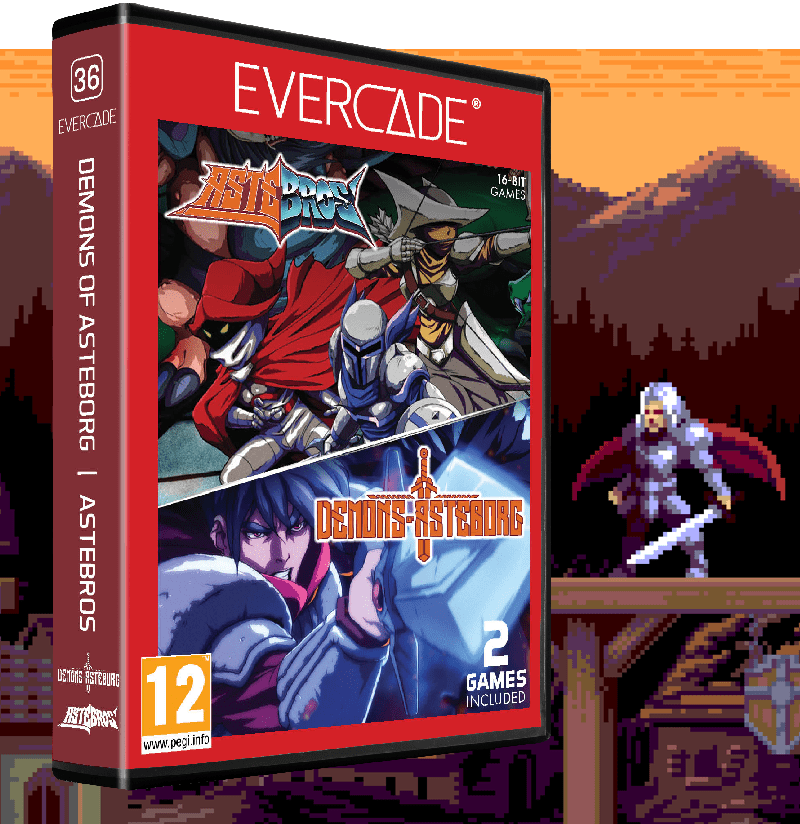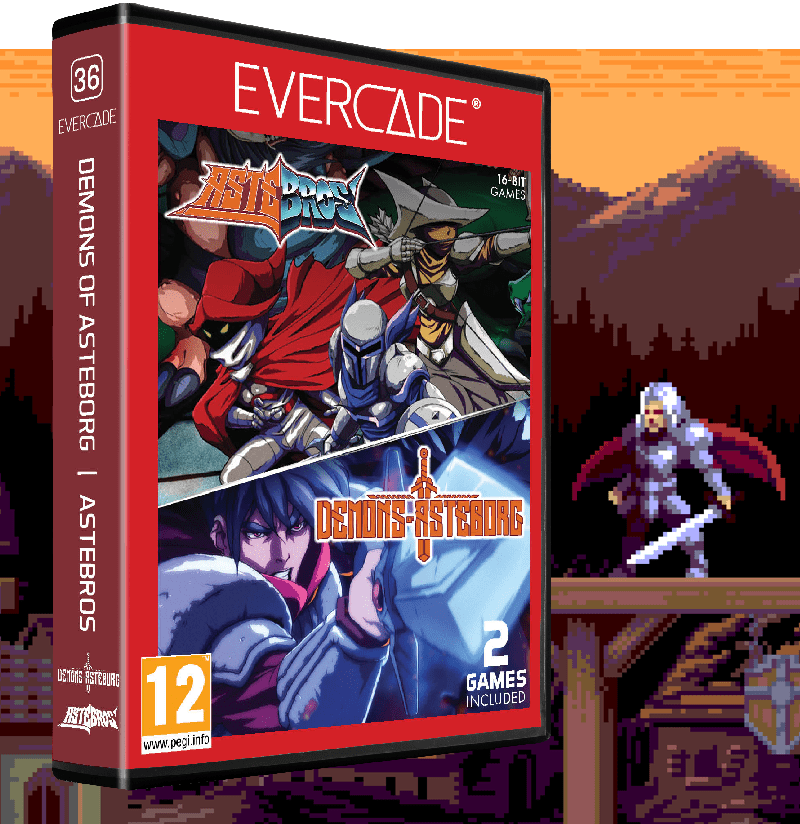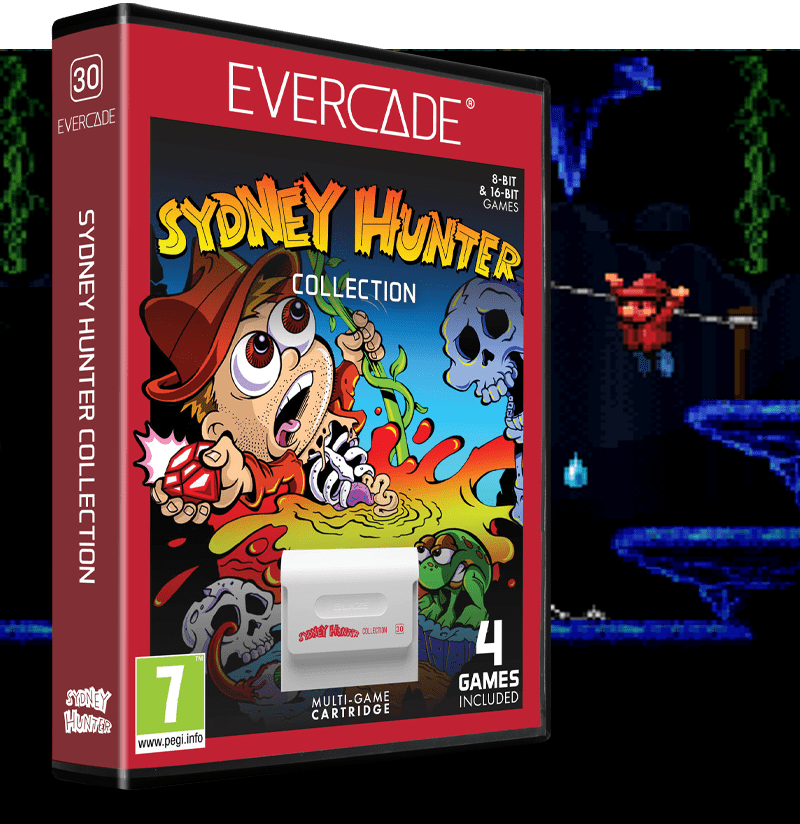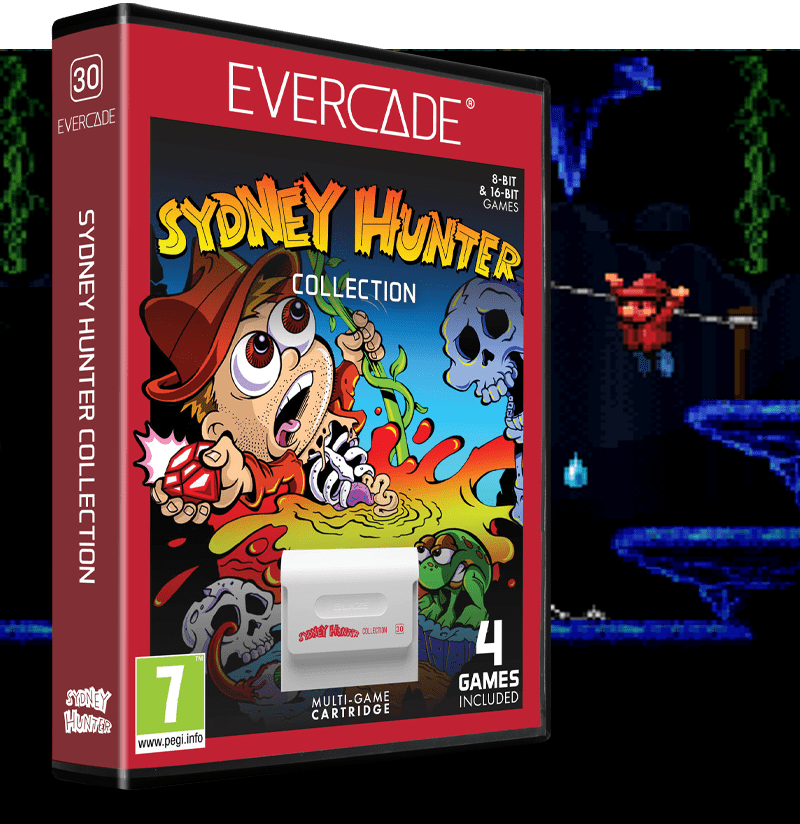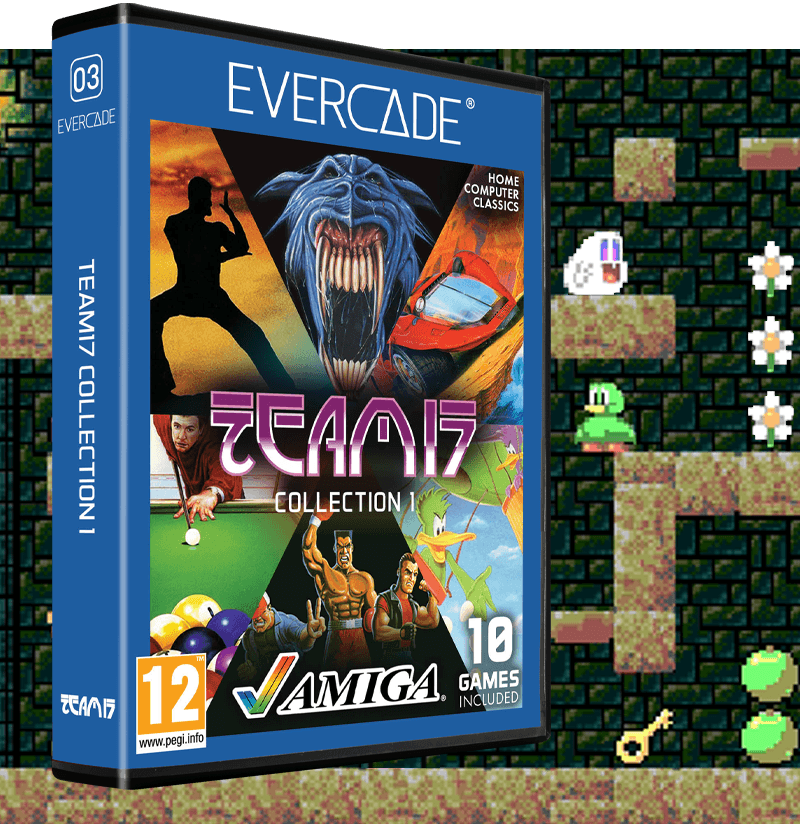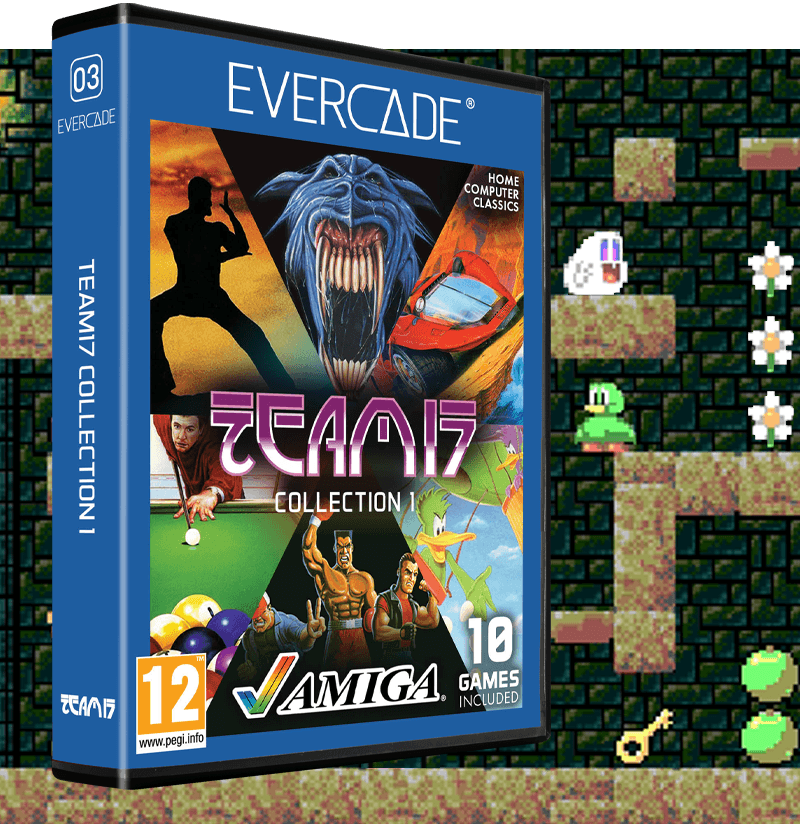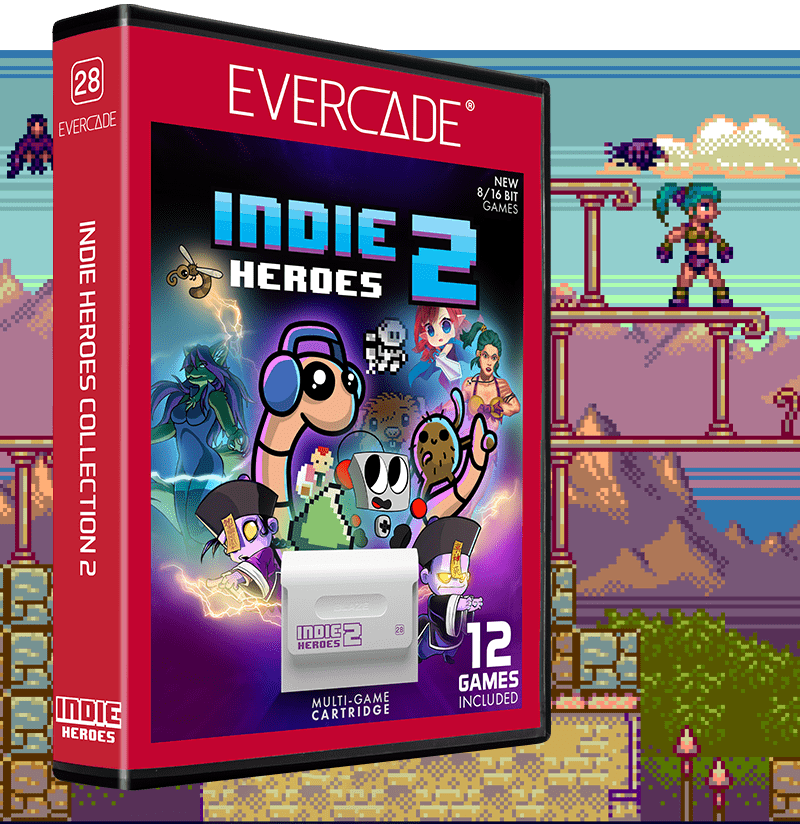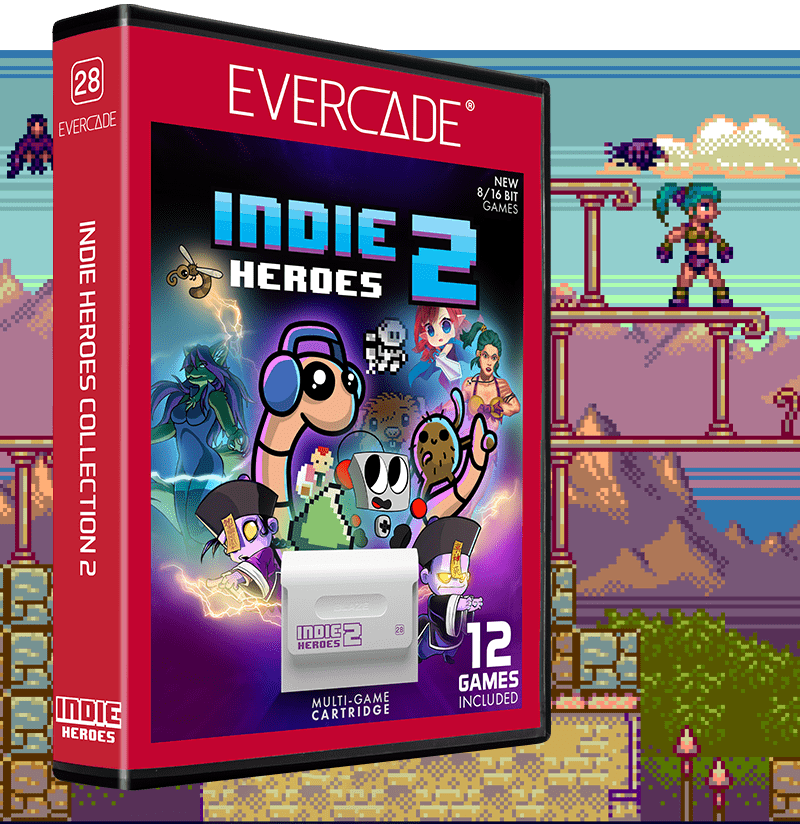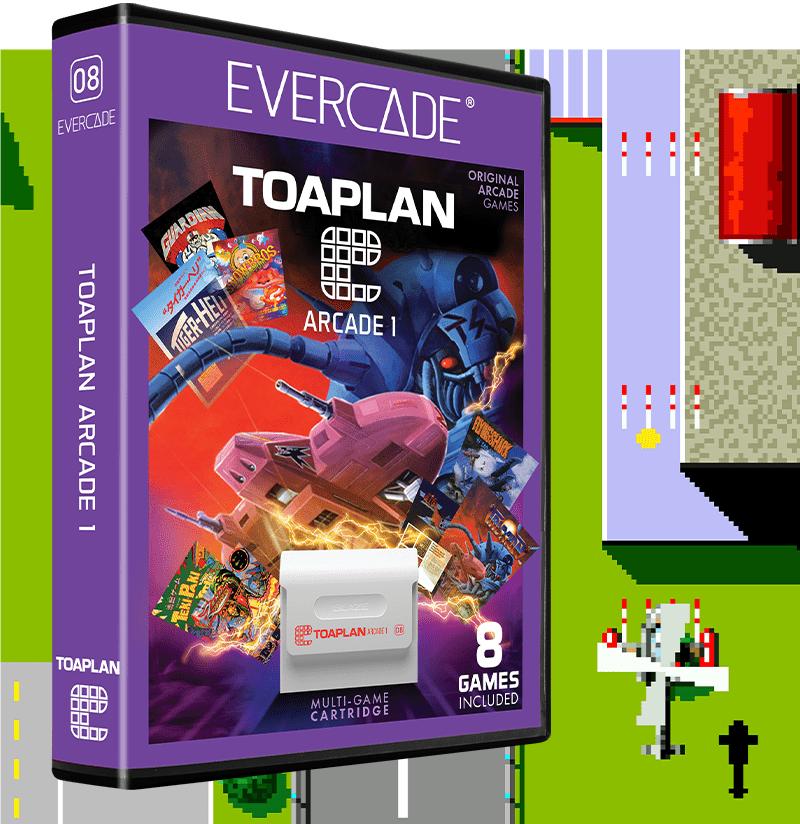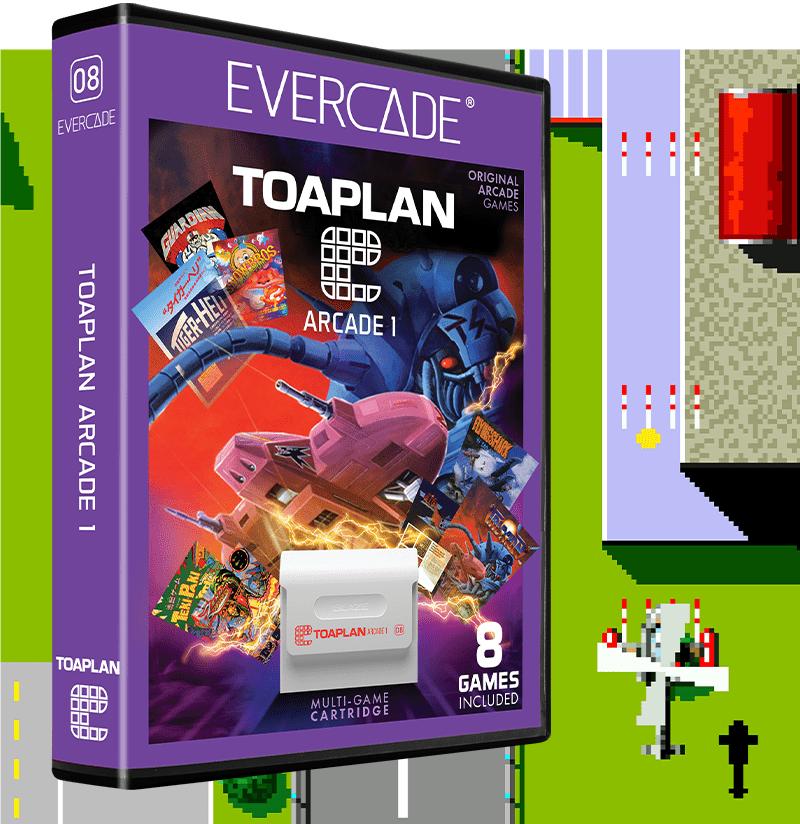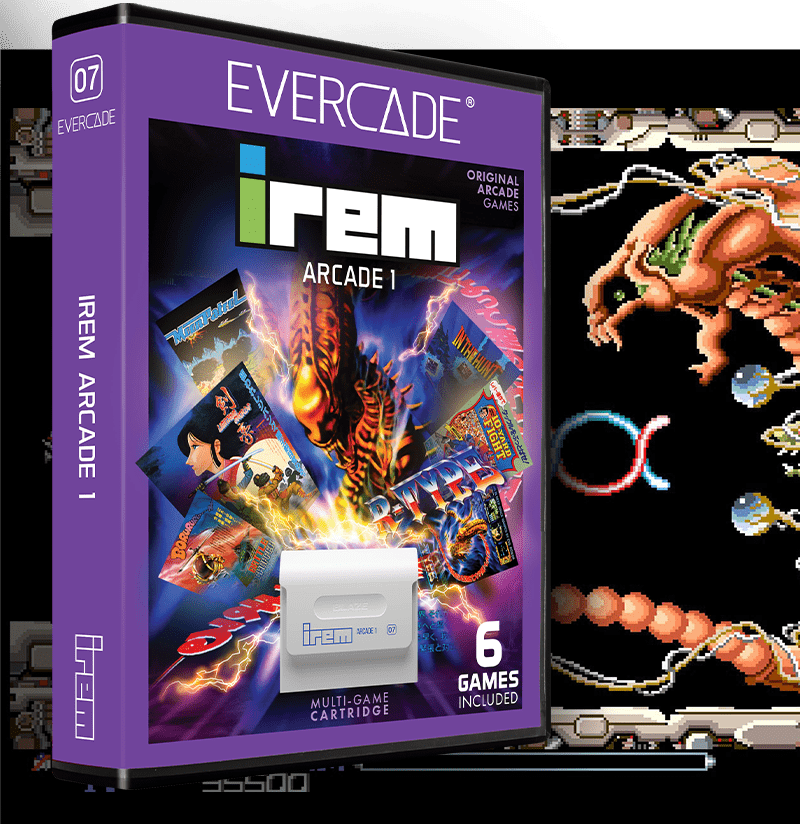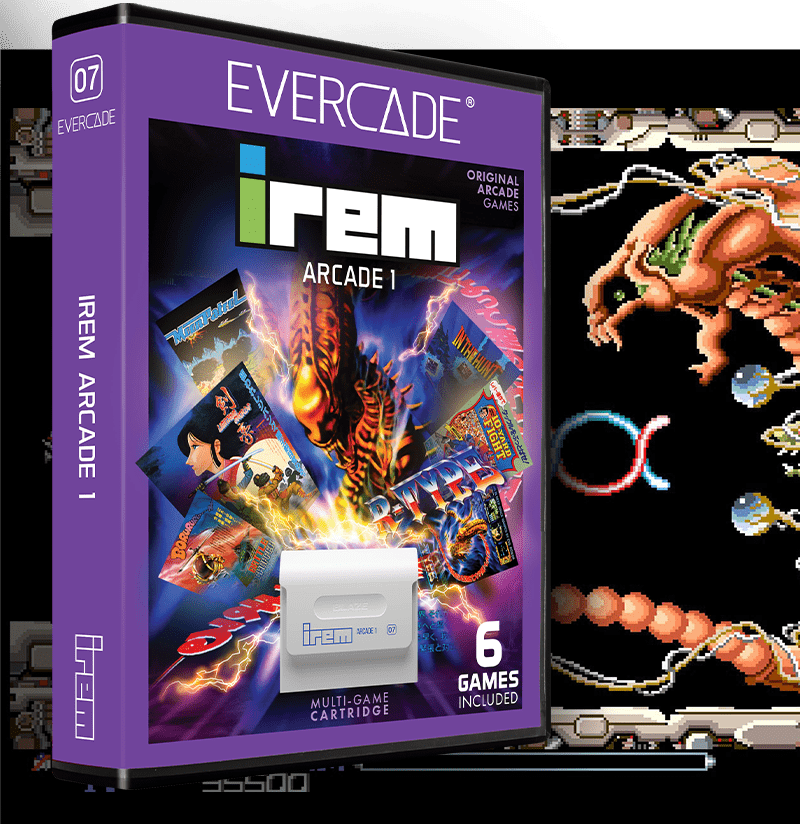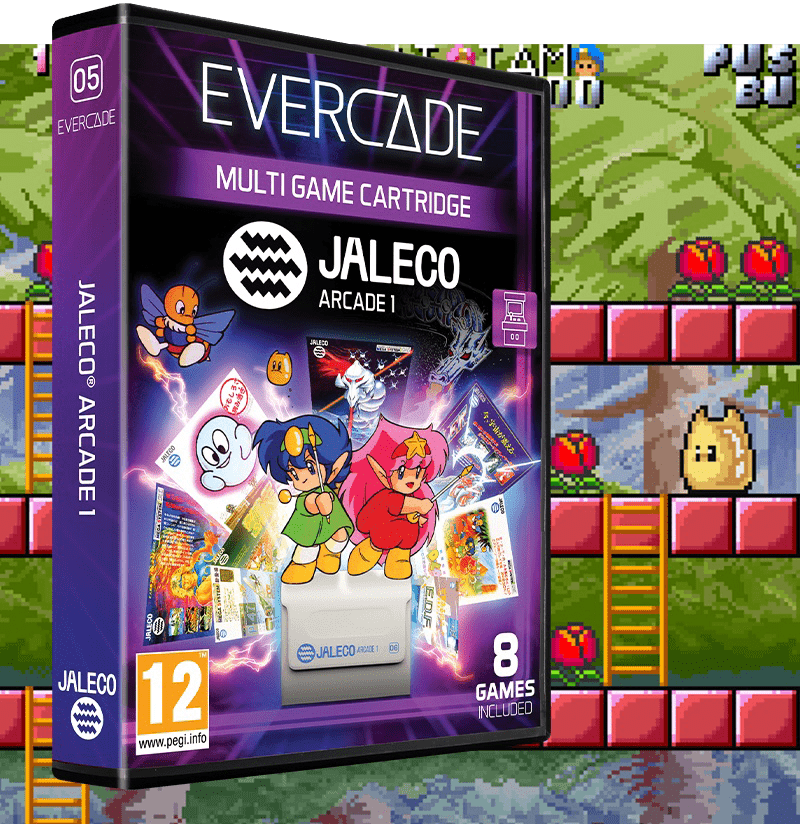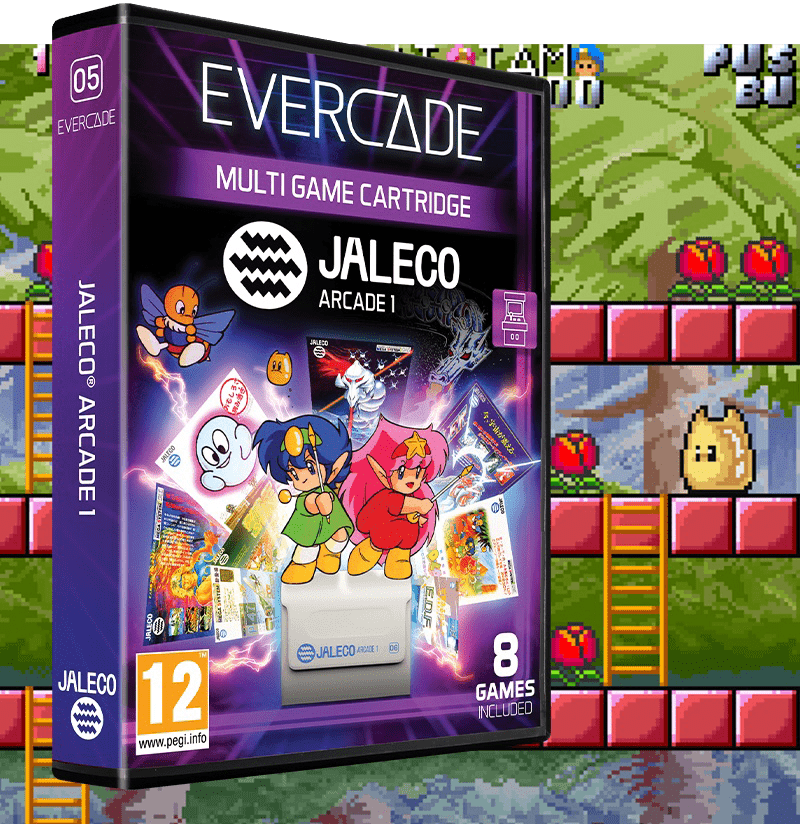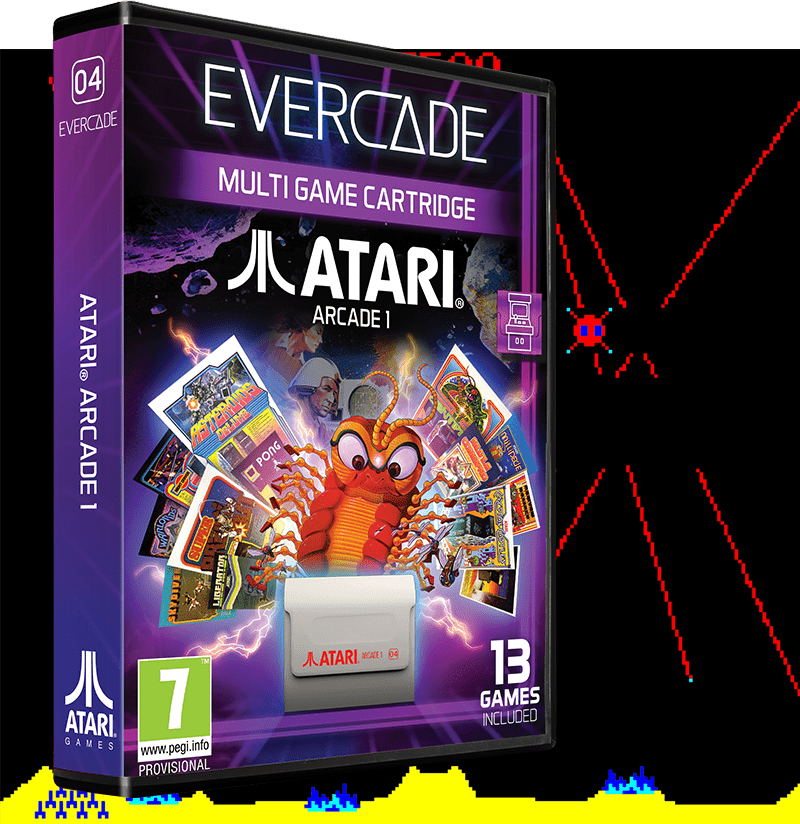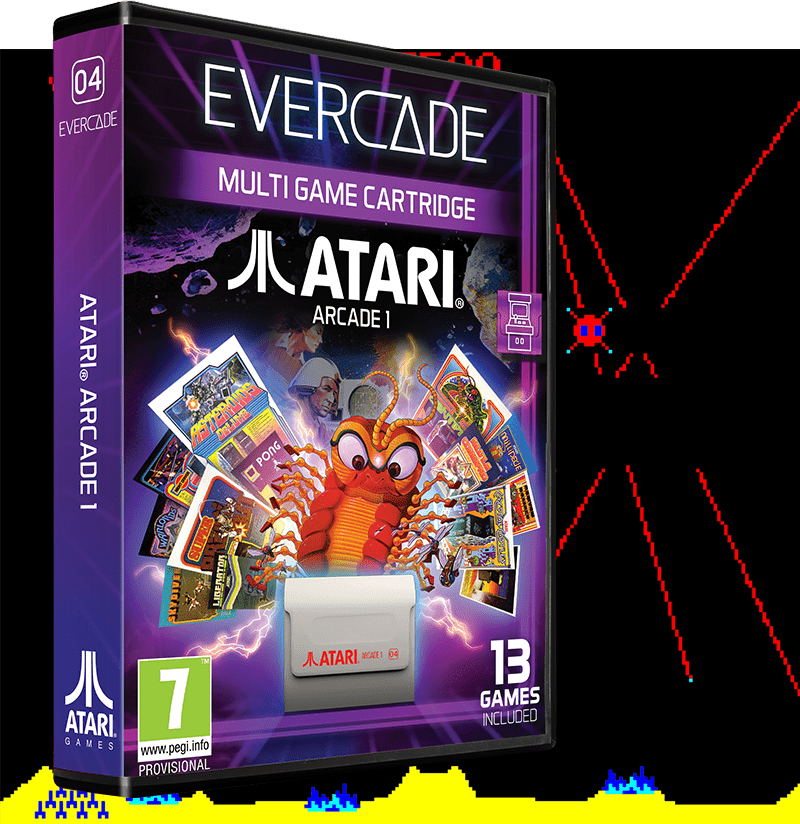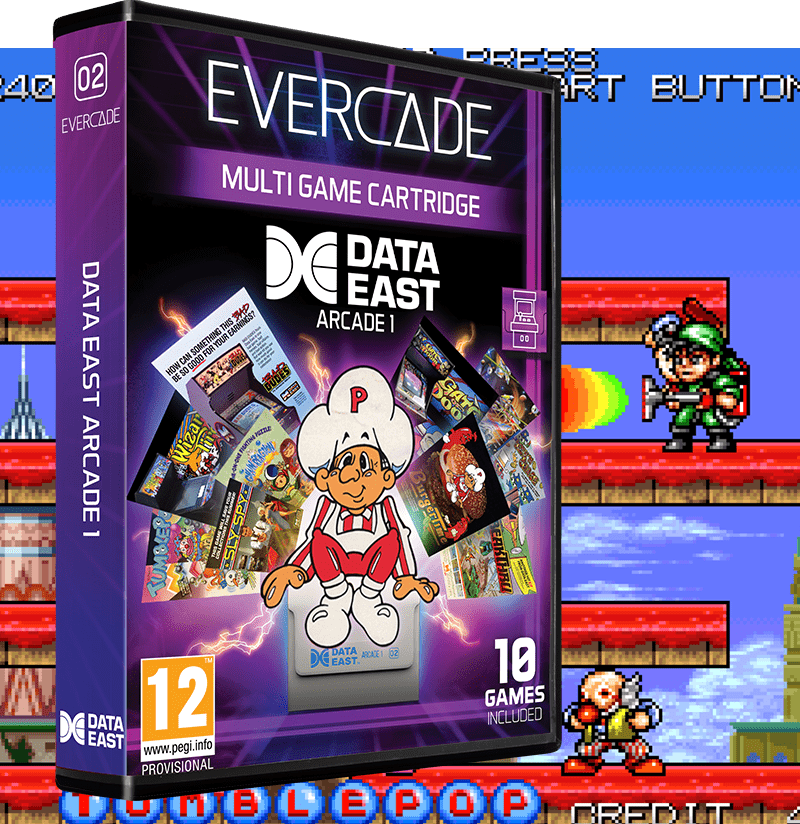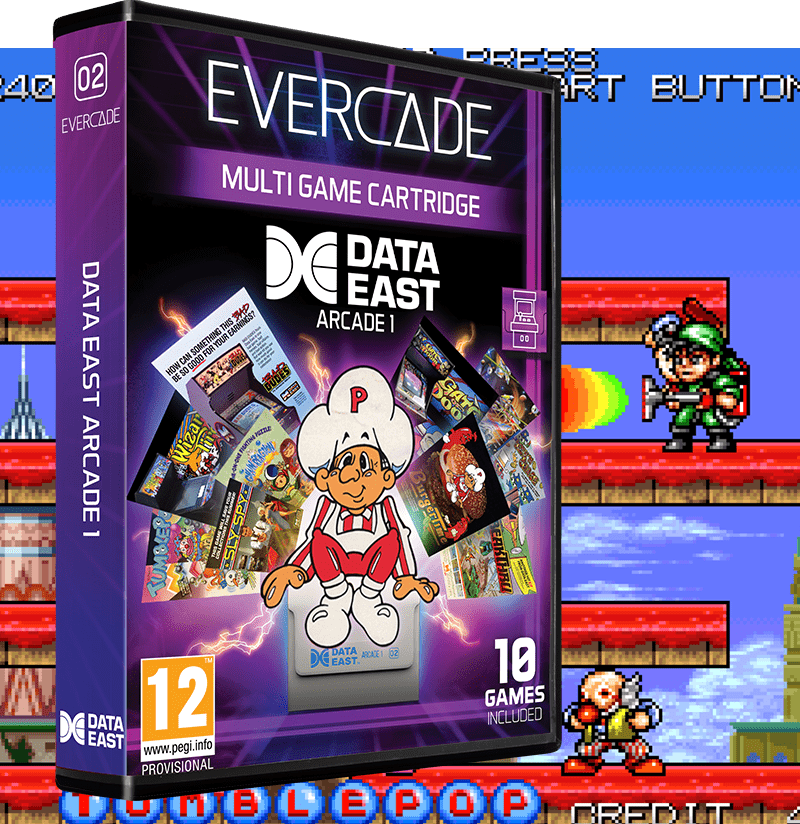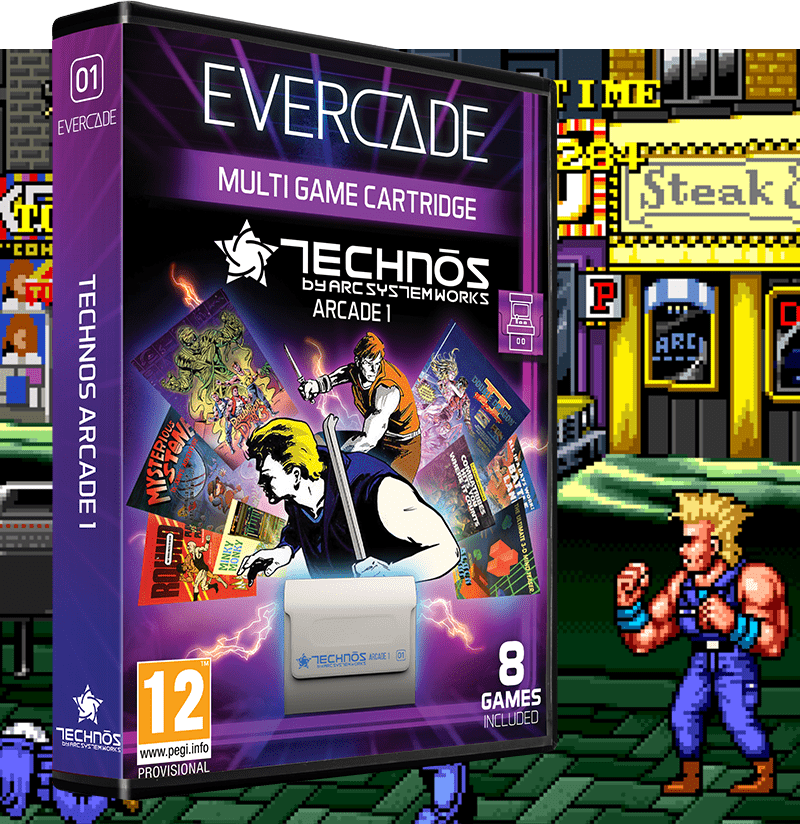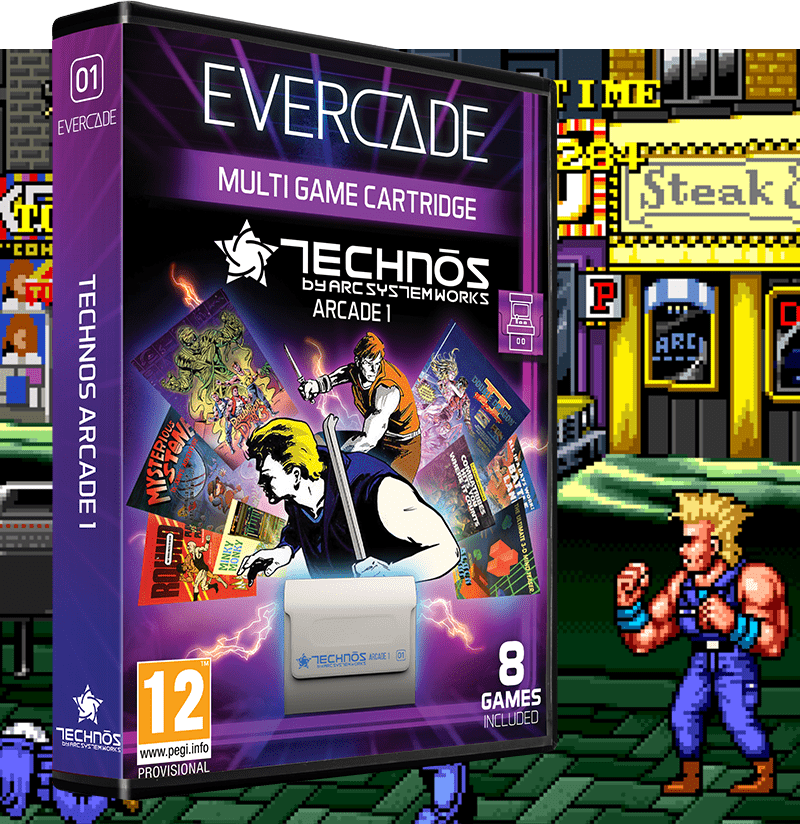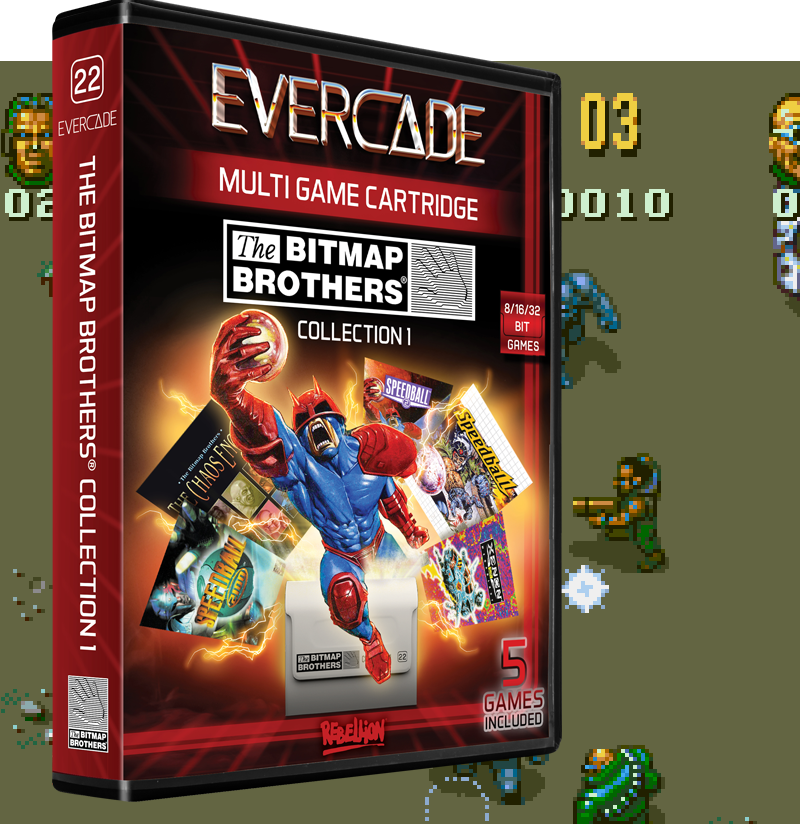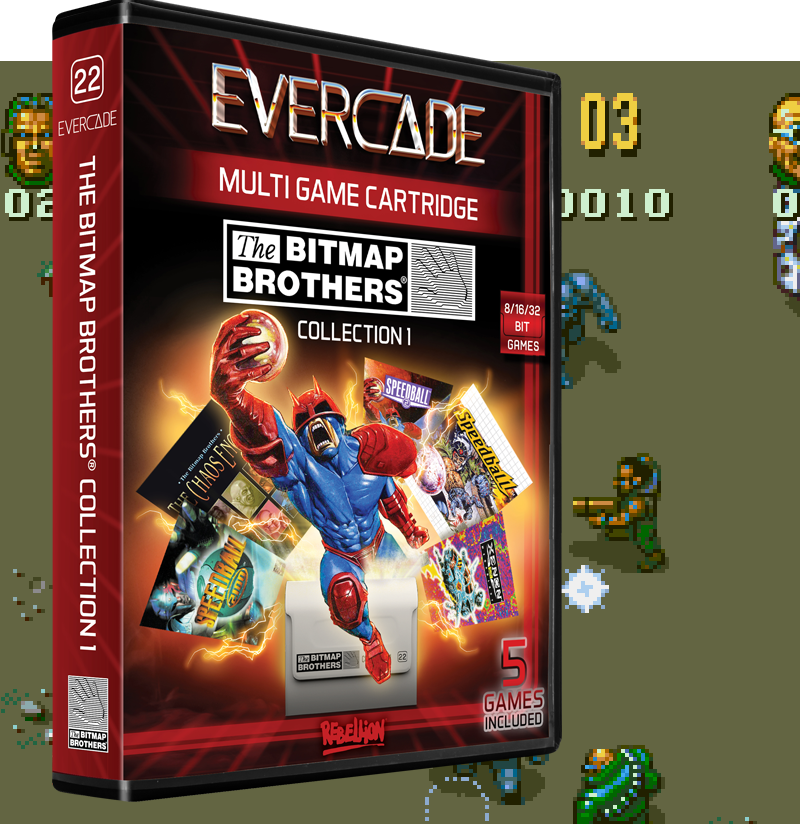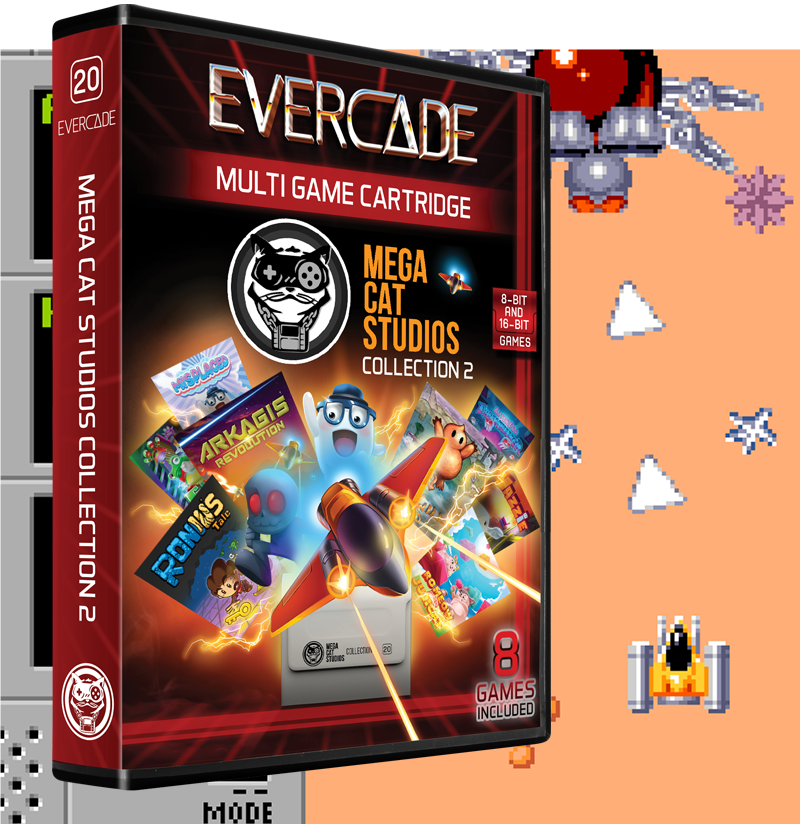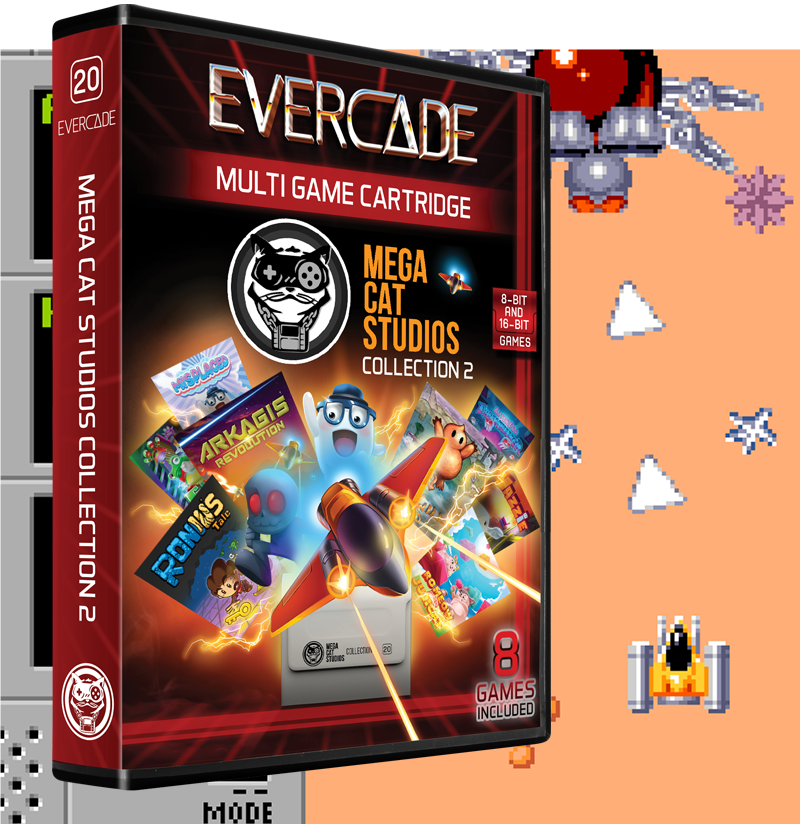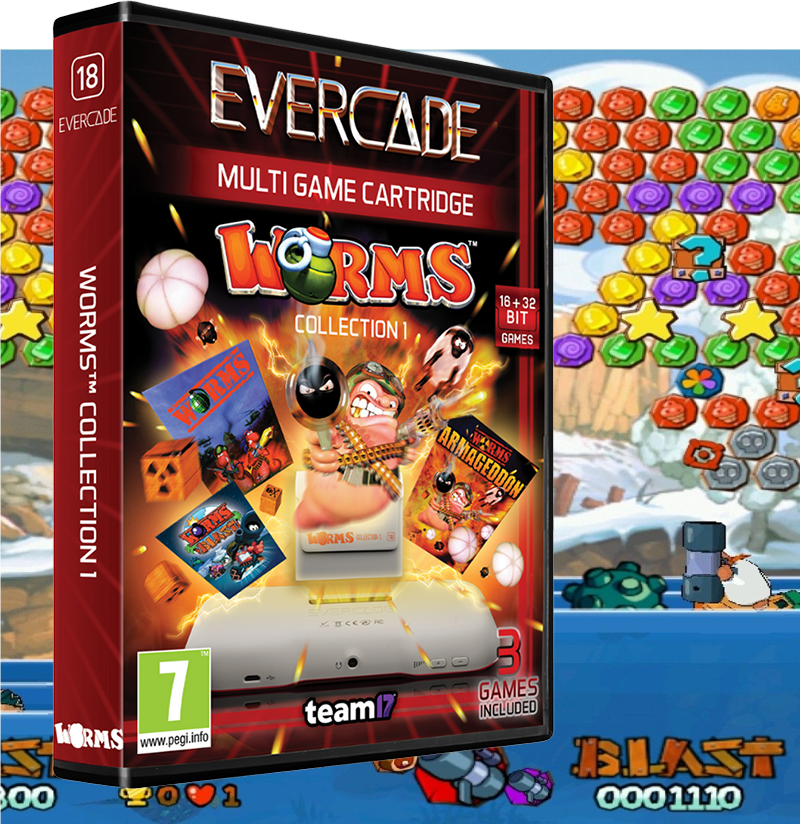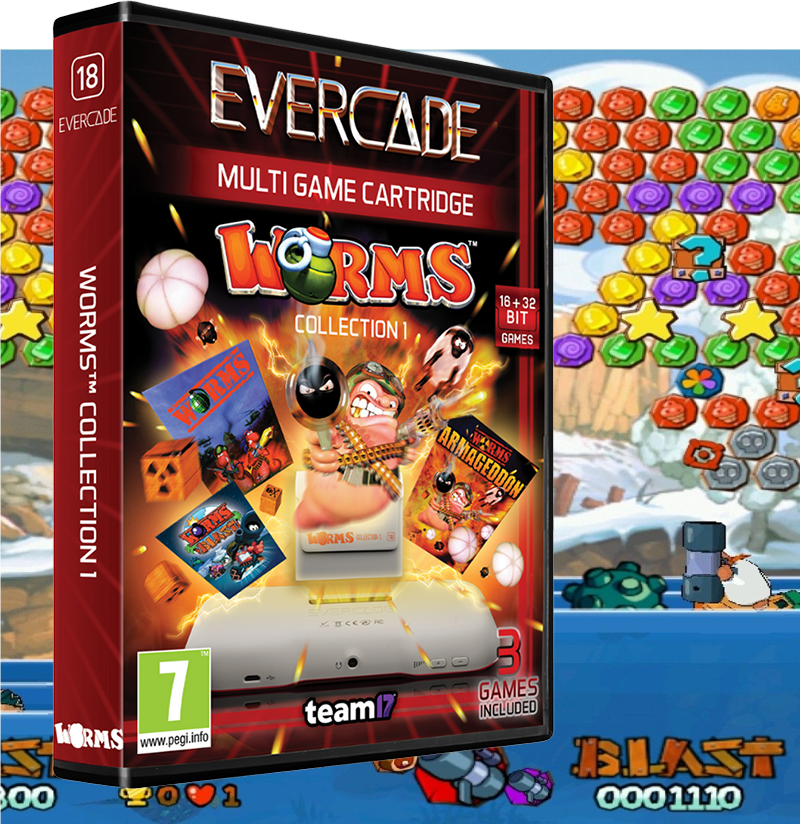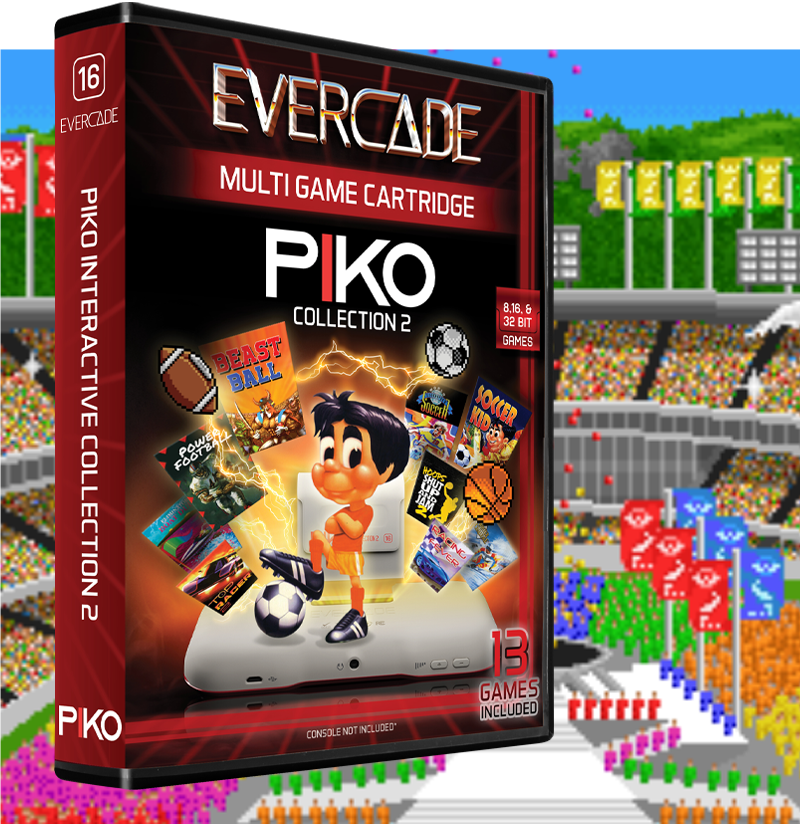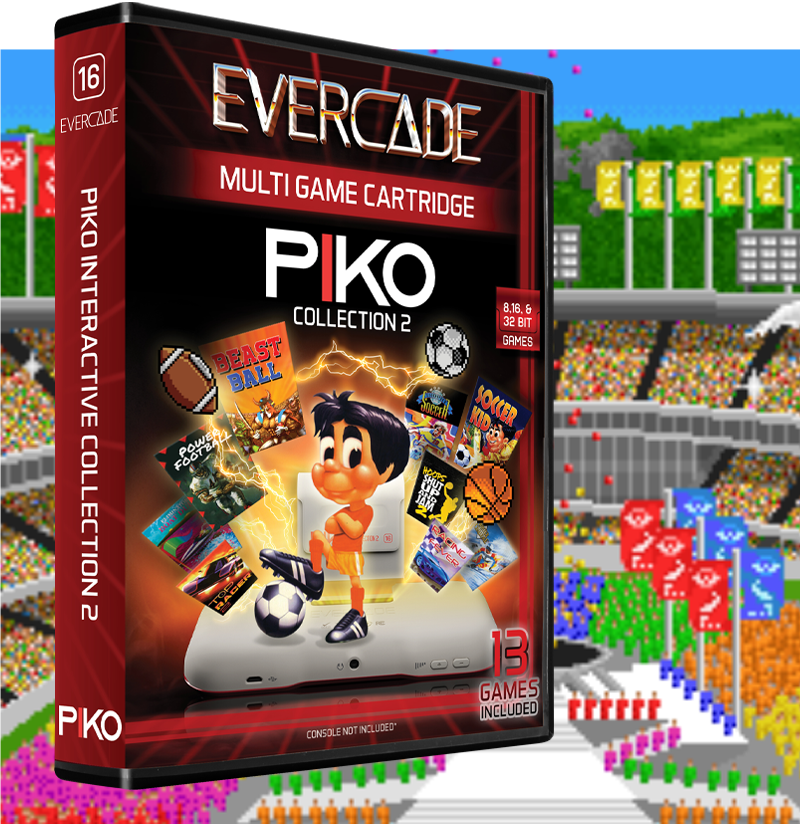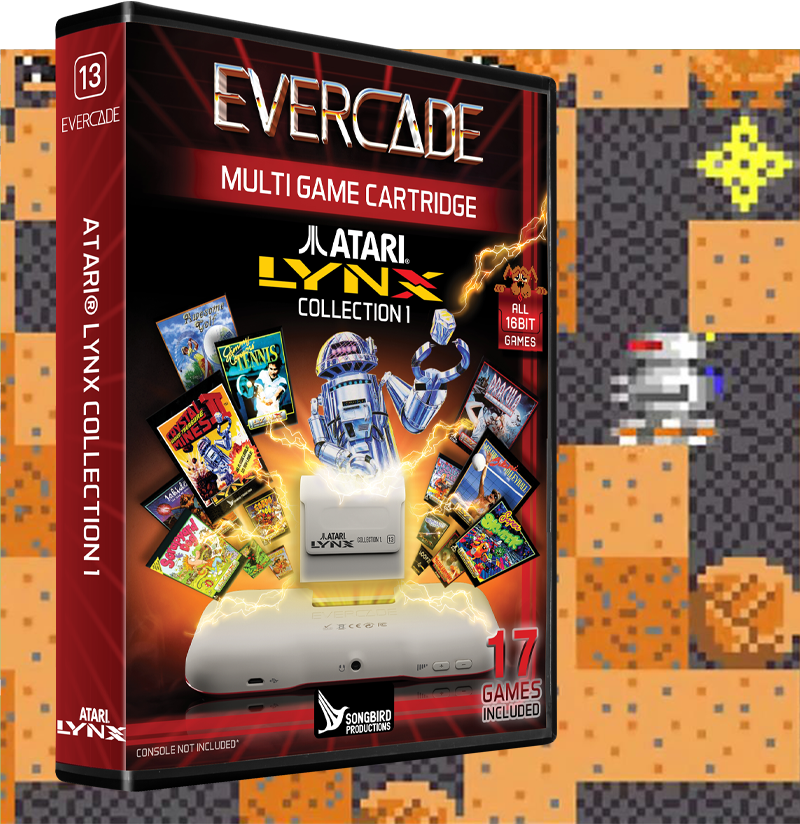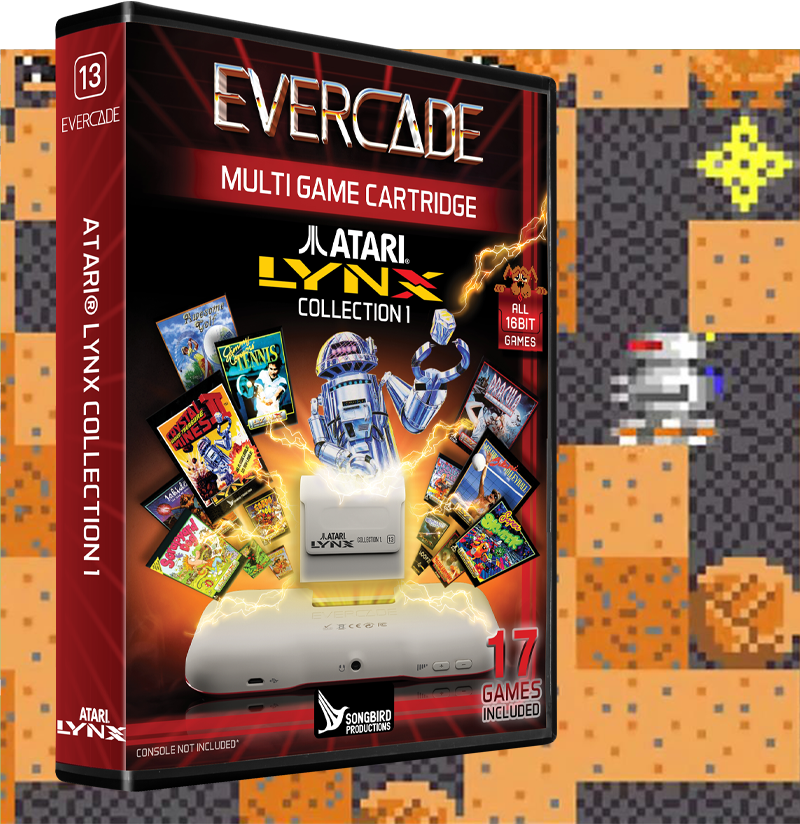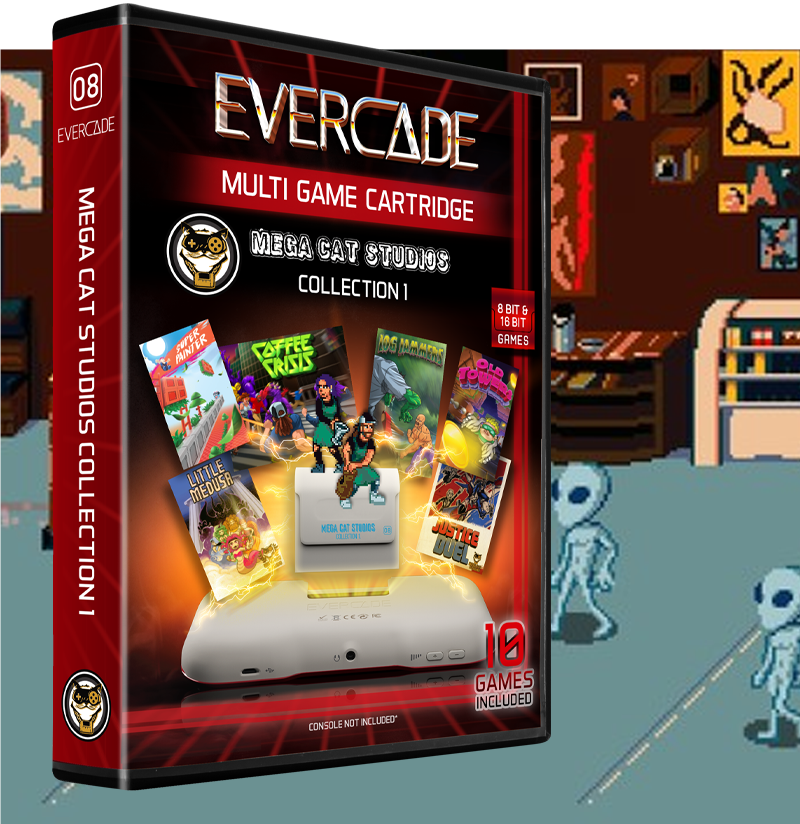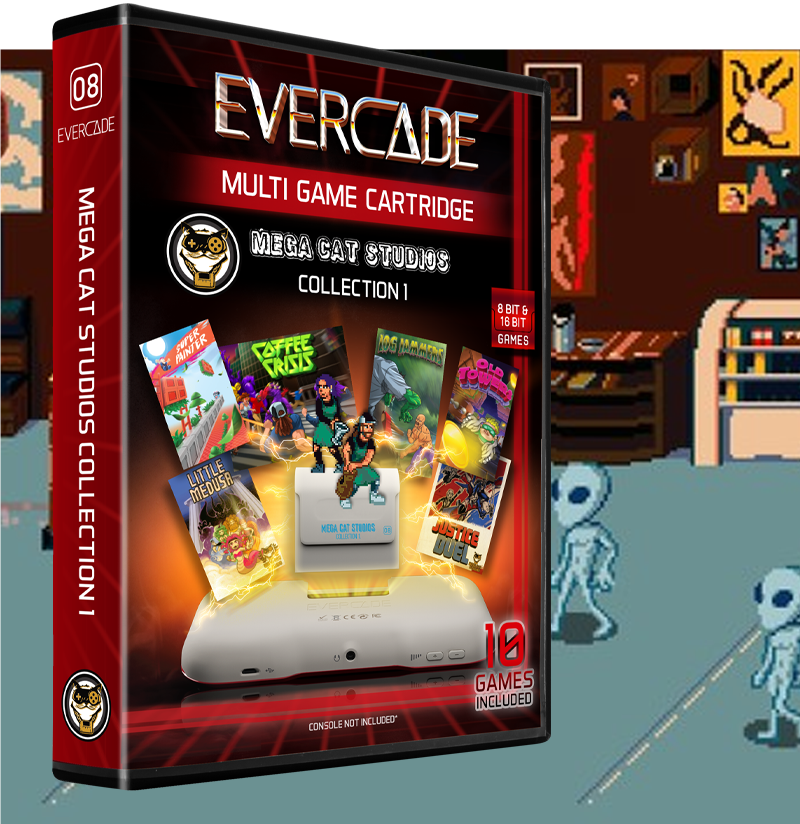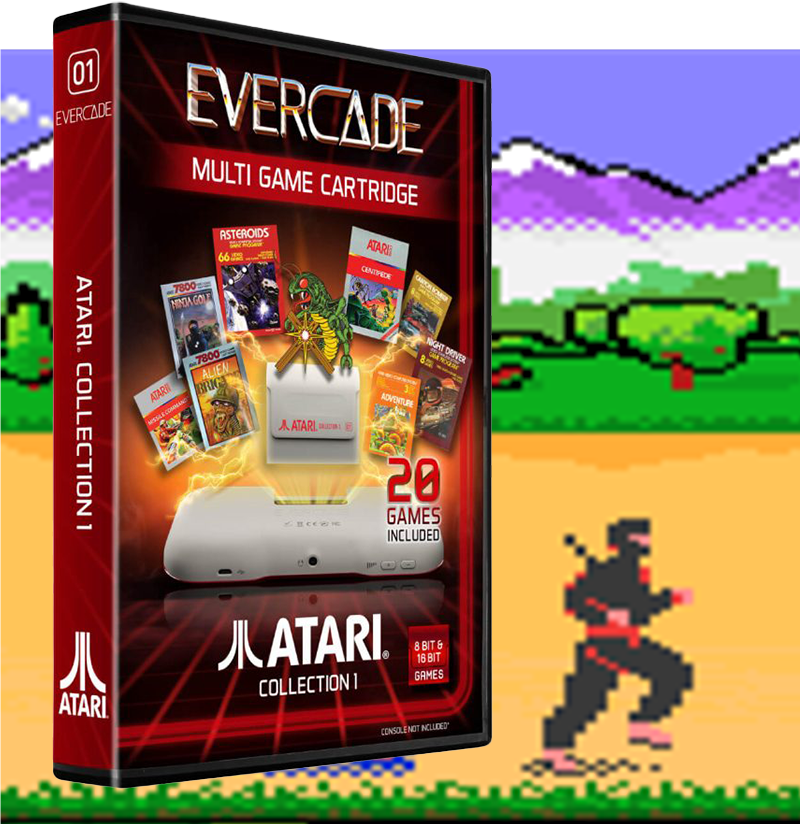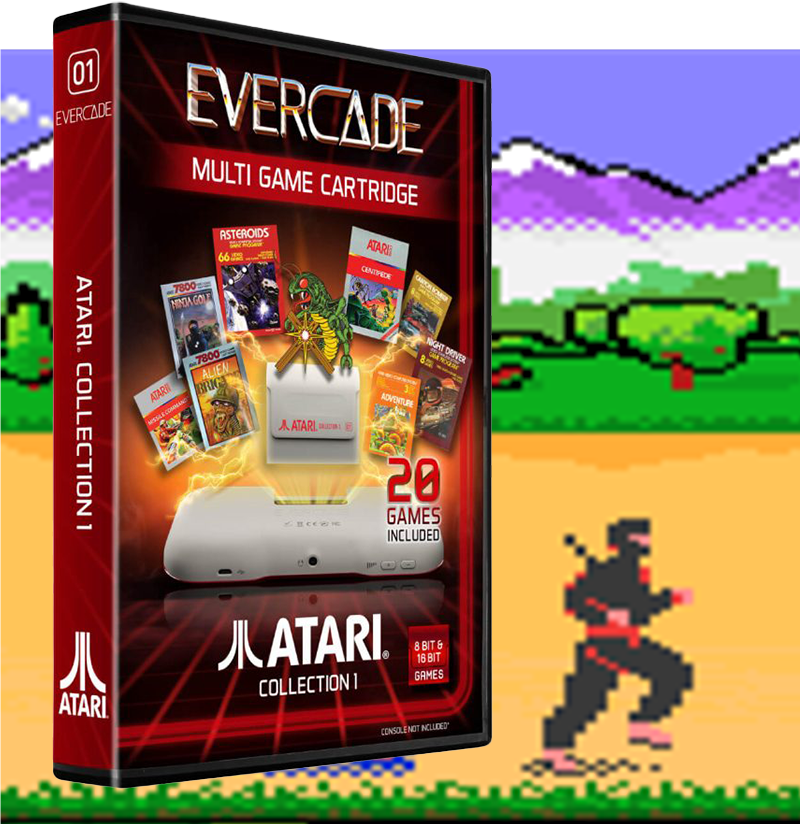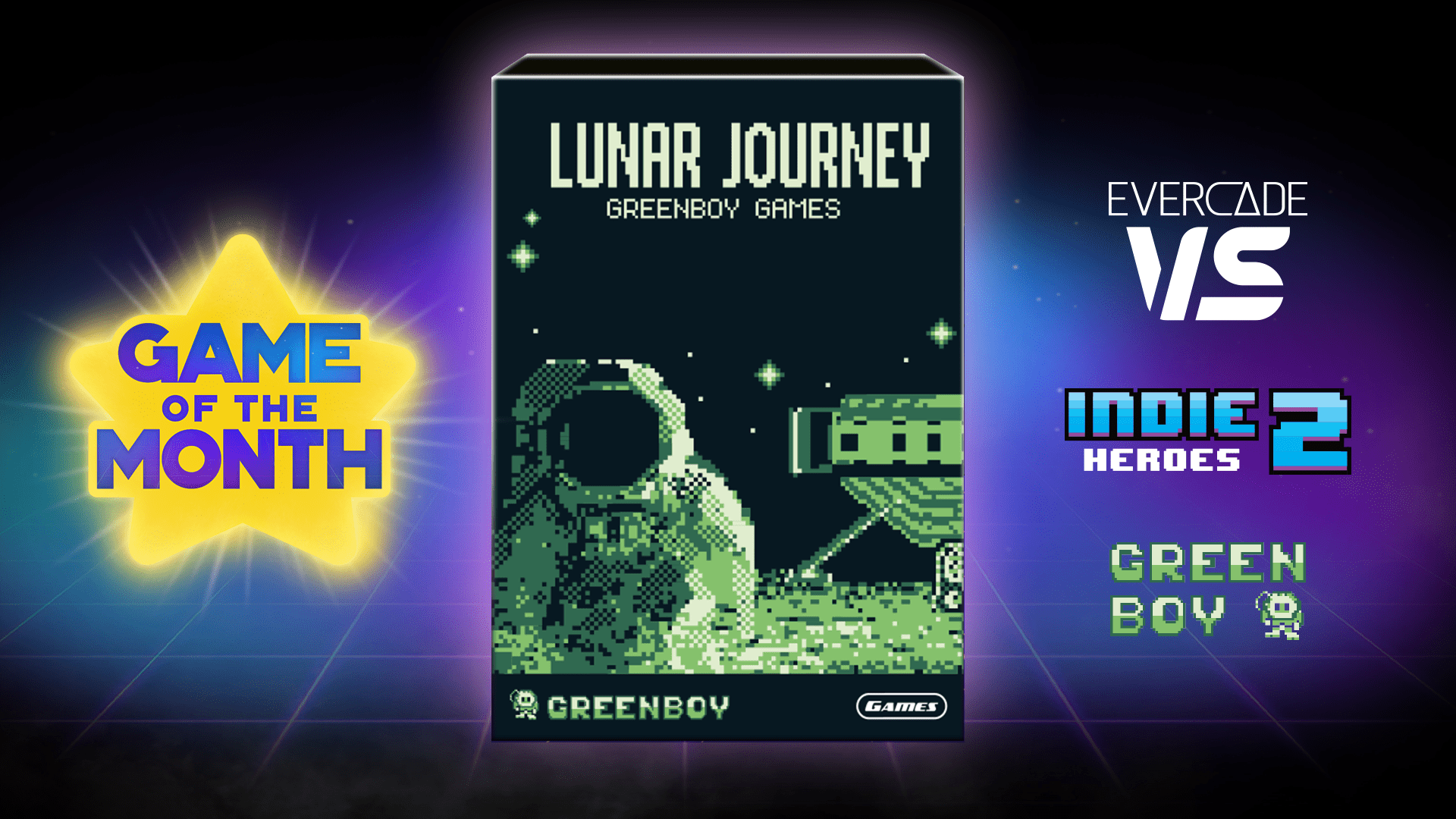
11
Oct
Evercade VS Game of the Month #7: Lunar Journey
The Game of the Month feature, exclusive to Evercade VS, offers a series of downloadable indie games between April and December of 2022, with each being available to play for free for a whole month. With October’s update to the Evercade VS, the seventh in the series, Lunar Journey, is now available, providing some classic 8-bit adventure gaming for you to puzzle your way through!
As always, don’t forget that all of the Game of the Month games will be available in physical form on the Indie Heroes Collection 2 cartridge, releasing in late 2022 — so don’t worry if you miss your chance to play! Do please note, however, that any save games from the Game of the Month version of Lunar Journey will not transfer over to the Indie Heroes Collection 2 cartridge.
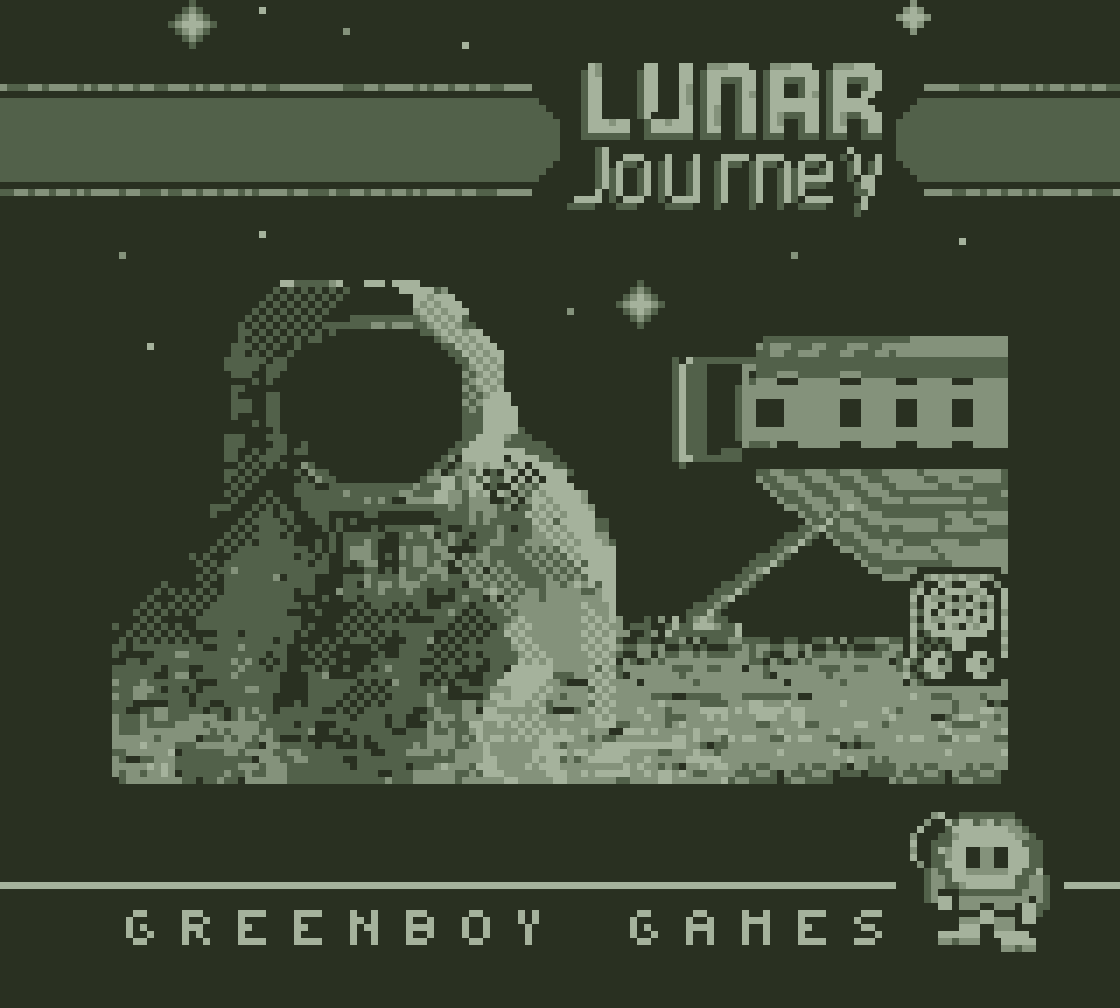
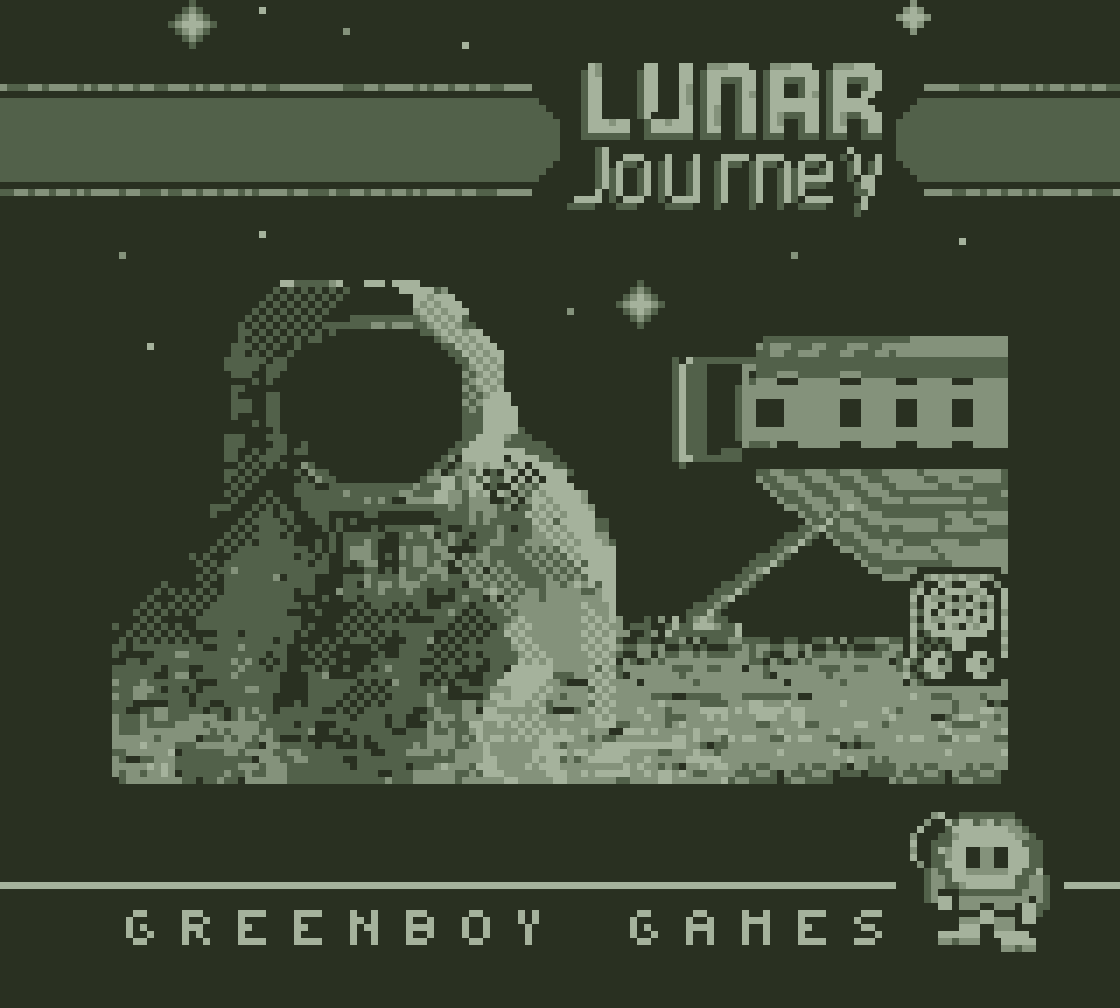
Lunar Journey is the work of Greenboy Games, also known as Dana Puch. Puch is a full-time developer of cartridge-based games for classic handheld consoles, particularly the widely beloved monochrome 8-bit marvel affectionately referred to as “the brick”. He owns a full library of physical games for this console, including every title released in Japan, the US and Europe, plus unlicensed titles and homebrew games.
Puch was born in Barcelona, Spain and initially worked from Andorra. Since April of 2021, however, Puch and his family moved to Hangzhou, China in order to better cultivate a relationship with the cartridge suppliers and organise shipments. He originally intended to move back to Andorra, but with the COVID-19 pandemic continuing, he decided to stay out there for the immediate future and set up his own company to manage cartridge assembly and shipments.
Puch compares the art of creating games for limited hardware as being quite similar to the Oulipo (Ouvrier de littérature potentielle) movement of the 1960s. This was a literary movement that sought to create works of art by deliberately placing constraints on how works were created; in their case, this could be anything from writing complete works without using certain letters to replacing all the nouns with the one that appears seven entries later in the dictionary. There was, as you might expect, some crossover between literature and mathematics in this movement.
In the case of video games, the “constraints” angle is taken care of for you if you deliberately make use of older technology. For example, Puch’s games all fit in a space between 32 kilobytes and one megabyte, must fit on a display that is 160×144 in resolution, and must only use four colours (or, to be more accurate, four shades of grey) at once. Not only that, no more than 40 objects can be on screen at once, no more than 10 objects can appear per line, no more than 256 tiles can be used in a game and all music and sounds are restricted to four channels.
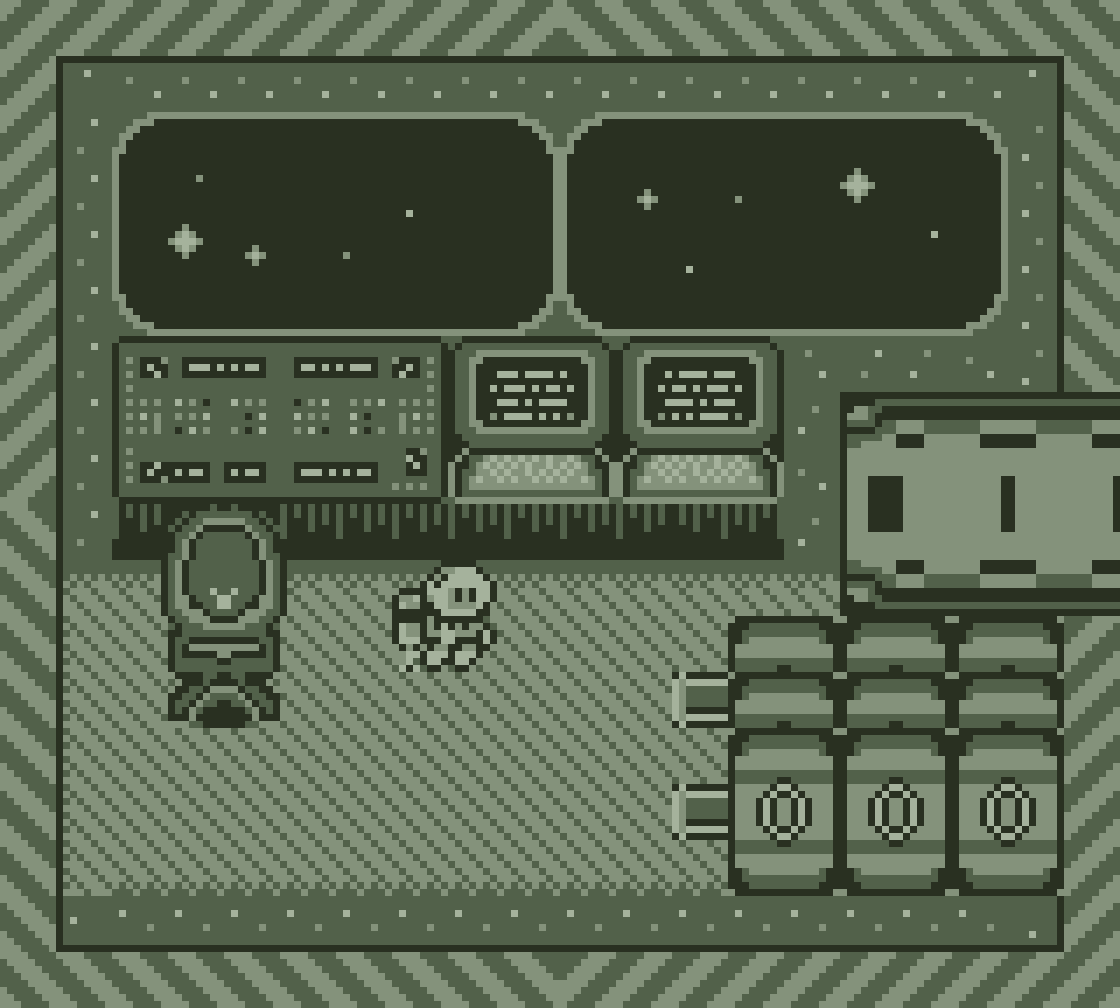
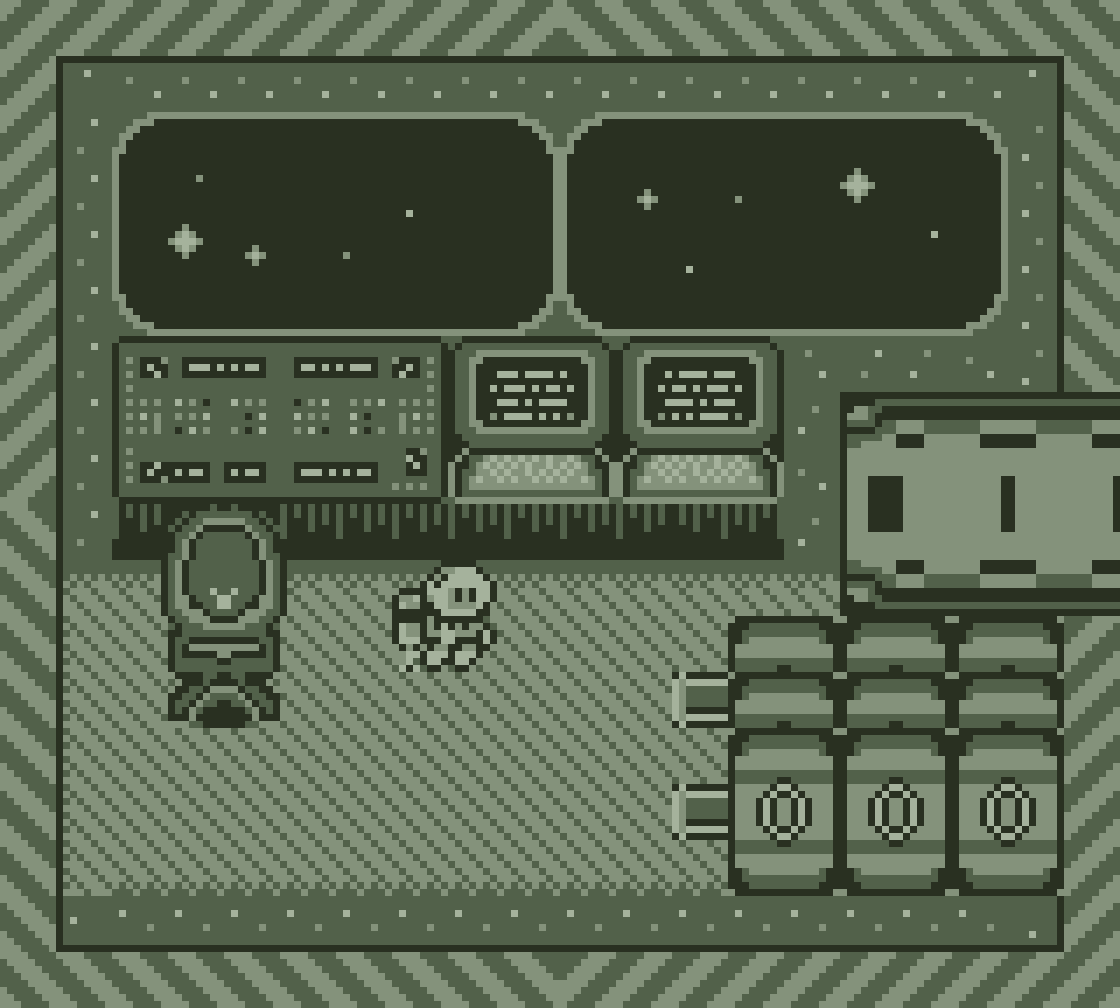
In Lunar Journey, you’ve been sent to the moon on a mission to collect six minerals: iron, titanium, aluminium, silicon, calcium and magnesium. You’ll need to find all of these before you can return to Earth but, as you might expect, things aren’t quite as simple as just finding them lying around.
The moon is populated, you see — there are aliens everywhere and you’ll need to interact with them in order to achieve your goals! Some aliens are friendly, while others are less so; by exploring the moon you’ll discover various items that you’ll be able to make use of in order to manipulate the environment and perhaps win the trust of some of the less friendly aliens.
You can explore the moon freely using your jetpack — simply use the D-Pad to move around as you see fit without having to worry about pesky gravity. The B button allows you to interact with aliens and objects around the moon, and most items can be picked up by simply moving into them and pressing B. Once you hold an item, try interacting with obstacles you couldn’t previously bypass — you’ll find a pair of pliers early on, for example, which let you cut through wire fences, gates and suchlike.


One thing you’ll need to keep an eye on is the condition of your spacecraft, because those aliens are curious little beasties, and you may well find them doing things with it while you’re absent! Press Select to bring up the status screen and keep an eye on your spacecraft’s condition — and if something seems to be wrong, make sure to head back quickly to investigate!
Mysteries abound on the moon — can you unravel them all on your Lunar Journey? Only one way to find out!
To get started with Lunar Journey and the Game of the Month feature, connect your Evercade VS to a Wi-Fi network through the Network menu in Settings, then update your system’s firmware through the System menu.
When you’re updated to version 2.1.7 or later, you’re ready to go — select the star icon on the left of the screen and get ready to enjoy Lunar Journey!